| A5chow, yo. |
| Village Legend |
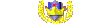 |
 |
Joined: November 1st, 2004, 11:27 am Posts: 12,395 Location: United States
Gender:  Status: Offline
Status: Offline
|
Okay, so my next step was to make a slideshow and I followed one of the examples online. However, I'm assuming that because the example used "position:absolute;" it appears on top of Ventrue's menu. Is there a way to fix it without having to use another javascript slideshow? Here it is live: http://silverbergandsons.com/beta/And here's the code: <!DOCTYPE html PUBLIC "-//W3C//DTD HTML 4.01 Transitional//EN" "http://www.w3.org/TR/html4/loose.dtd">
<html xmlns="http://www.w3.org/1999/xhtml">
<head>
<meta http-equiv="Content-Type" content="text/html; charset=ISO-8859-1">
<meta http-equiv="X-UA-Compatible" content="IE=EmulateIE7">
<title>S. Silverberg & Sons Jewelers - Tucson, Arizona - Custom design your own unique and original engagement ring, wedding band, bridal set, or other fine jewelry.</title>
<meta name="description" content="S. Silverberg & Sons Jewelers - Custom design your own unique and original engagement ring, wedding band, bridal set, or other fine jewelry." />
<meta name="keywords" content="silverberg, sons, tucson, arizona, jewelers, jeweler, jewelry, store, stores, engagement, wedding, bridal, anniversary, ring, rings, band, bands, set, sets, custom, design, designed, designing, diamond, diamonds, gift, gifts, gem, gems, gemstone, gemstones, precious stones, birthstones, bracelet, bracelets, pendant, pendants, necklace, necklaces, earring, earrings, gold, platinum, estate, estates, buy, sell, repair, repairs, appraisal, appraisals, appraiser, insurance, watch, watches, seiko, men, ladies " />
<style type="text/css">
body, html {
padding: 0px;
margin: 0px;
background-color: #111111;
width: 100%;
font-family: Arial, sans-serif;
}
div.header {
height: 157px;
background-image:url('images/header_bg.png');
background-repeat:repeat-x;
text-align: center;
}
div.menu_wrapper {
width: 100%;
background-image:url('images/nav_bg.png');
background-repeat:repeat-x;
}
div.menu {
text-align: center;
}
div.menu div.item {
margin: 0px;
display: inline;
text-align: center;
}
div.dropdown {
background: #2e2e2e;
border: 1px solid #111111;
}
div.dropdown div.item {
margin: 2px;
width: 125px;
text-align: left;
}
div.dropdown div.item a:link {color:#FFFFFF;
font-size: 11px;
font-weight: none;
font-family: Georgia;
text-decoration:none;
}
div.dropdown div.item a:visited {color:#FFFFFF;
font-size: 11px;
font-weight: none;
font-family: Georgia;
text-decoration:none;
}
div.dropdown div.item a:hover {color:#f0bd66;
font-size: 11px;
font-weight: none;
font-family: Georgia;
text-decoration:none;
}
div.dropdown div.item a:active {color:#FFFFFF;
font-size: 11px;
font-weight: none;
font-family: Georgia;
text-decoration:none;
}
div.dropdown.hidden {
display: none !important;
}
div.body_wrapper {
background-image:url('images/main_bg.png');
background-repeat:repeat-x;
width: 100%;
}
div.body {
margin-left:auto;
margin-right:auto;
width: 860px;
}
div.body div.table {
border: 10px solid #111111;
background: #000000;
border-top:none;
}
div.body div.footer {
text-align: center;
font-family: Georgia;
font-size: 10px;
color: #ffffff;
}
.main{
font-family: Trebuchet MS, Tahoma, Verdana, Arial;
color: #FFFFFF;
font-size: 13px;
border: none;
width: 100%;
}
.header1{
font-family: Georgia;
color: #f0bd66;
font-size: 26px;
font-weight: bold;
}
/*** set the width and height to match your images **/
#slideshow {
position:relative;
height:400px;
}
#slideshow IMG {
position:absolute;
top:0;
left:0;
z-index:8;
opacity:0.0;
}
#slideshow IMG.active {
z-index:10;
opacity:1.0;
}
#slideshow IMG.last-active {
z-index:9;
}
</style>
<script src="jquery-1.7.2.min.js" type="text/javascript"></script><style type="text/css"></style>
<script src="menu.js" type="text/javascript"></script></script>
<script src="slideshow.js" type="text/javascript"></script></script>
</head>
<body>
<div class="header"><a href="http://silverbergandsons.com/"><img src="images/silverberg.png" alt="Welcome to S. Silverberg & Sons Jewelers" border="0"></a></div>
<div class="menu_wrapper">
<div class="menu">
<div id="item1" class="item"><a href="#"><img src="images/nav_jewelry.png" border="0" alt="Jewelry" onmouseover="this.src='images/nav_jewelry_select.png'" onmouseout="this.src='images/nav_jewelry.png'" /></a></div><div id="item2" class="item"><a href="#"><img src="images/nav_diamonds.png" border="0" alt="Diamonds" onmouseover="this.src='images/nav_diamonds_select.png'" onmouseout="this.src='images/nav_diamonds.png'" /></a></div><div id="item3" class="item"><a href="#"><img src="images/nav_design.png" border="0" alt="Custom Designing" onmouseover="this.src='images/nav_design_select.png'" onmouseout="this.src='images/nav_design.png'" /></a></div><div id="item4" class="item"><a href="#"><img src="images/nav_services.png" border="0" alt="Services" onmouseover="this.src='images/nav_services_select.png'" onmouseout="this.src='images/nav_services.png'" /></a></div><div id="item5" class="item"><a href="#"><img src="images/nav_goldbuy.png" border="0" alt="Gold Buying" onmouseover="this.src='images/nav_goldbuy_select.png'" onmouseout="this.src='images/nav_goldbuy.png'" /></a></div><div id="item6" class="item"><a href="#"><img src="images/nav_learn.png" border="0" alt="Learn More" onmouseover="this.src='images/nav_learn_select.png'" onmouseout="this.src='images/nav_learn.png'" /></a></div><div id="item7" class="item"><a href="#"><img src="images/nav_about.png" border="0" alt="About Us" onmouseover="this.src='images/nav_about_select.png'" onmouseout="this.src='images/nav_about.png'" /></a></div><div id="item8" class="item"><a href="#"><img src="images/nav_contact.png" border="0" alt="Contact Us" onmouseover="this.src='images/nav_contact_select.png'" onmouseout="this.src='images/nav_contact.png'" /></a></div>
</div>
<div id="item1_dropdown" class="dropdown hidden">
<div class="item"><a href="#">Engagement Rings</a></div>
<div class="item"><a href="#">Wedding Bands</a></div>
<div class="item"><a href="#">Bridal Sets</div>
<div class="item"><a href="#">Necklace & Pendants</a></div>
<div class="item"><a href="#">Bracelets</a></div>
<div class="item"><a href="#">Earrings</a></div>
</div>
<div id="item2_dropdown" class="dropdown hidden">
<div class="item"><a href="#">Diamond Cut</a></div>
<div class="item"><a href="#">Diamond Clarity</a></div>
<div class="item"><a href="#">Diamond Color</a></div>
<div class="item"><a href="#">Carat Weight</a></div>
<div class="item"><a href="#">Certificates</a></div>
</div>
<div id="item4_dropdown" class="dropdown hidden">
<div class="item"><a href="#">Custom Designing</a></div>
<div class="item"><a href="#">In-Store Consultation</a></div>
<div class="item"><a href="#">Jewelry Repair</a></div>
<div class="item"><a href="#">Jewelry & Estate Appraisals</a></div>
<div class="item"><a href="#">Watch Repair</a></div>
<div class="item"><a href="#">Check & Clean</a></div>
</div>
<div id="item6_dropdown" class="dropdown hidden">
<div class="item"><a href="#">Jewelry Care</a></div>
<div class="item"><a href="#">Ring Sizes</a></div>
<div class="item"><a href="#">Birthstones</a></div>
</div>
</div>
<div class="body_wrapper">
<div class="body"><div class="table">
<div id="slideshow">
<img src="image1.jpg" alt="Slideshow Image 1" class="active" />
<img src="image2.jpg" alt="Slideshow Image 2" />
</div>
</div>
<div class="footer">
<br />
<br />
<a href="#"><img src="images/facebook_dark.png" border="0" alt="Facebook" onmouseover="this.src='images/facebook.png'" onmouseout="this.src='images/facebook_dark.png'" /></a>
<a href="#"><img src="images/twitter_dark.png" border="0" alt="Facebook" onmouseover="this.src='images/twitter.png'" onmouseout="this.src='images/twitter_dark.png'" /></a>
<a href="#"><img src="images/google_dark.png" border="0" alt="Facebook" onmouseover="this.src='images/google.png'" onmouseout="this.src='images/google_dark.png'" /></a>
<br />
<br />
Copyright © 2012 S. Silverberg & Sons, Inc.
<br />
<br />
</div>
</div>
</div>
</body>
</html> Thank you very much in advance!  P.S. Please ignore the sloppiness of the code, I'll be fixing that later.
|
|





















































